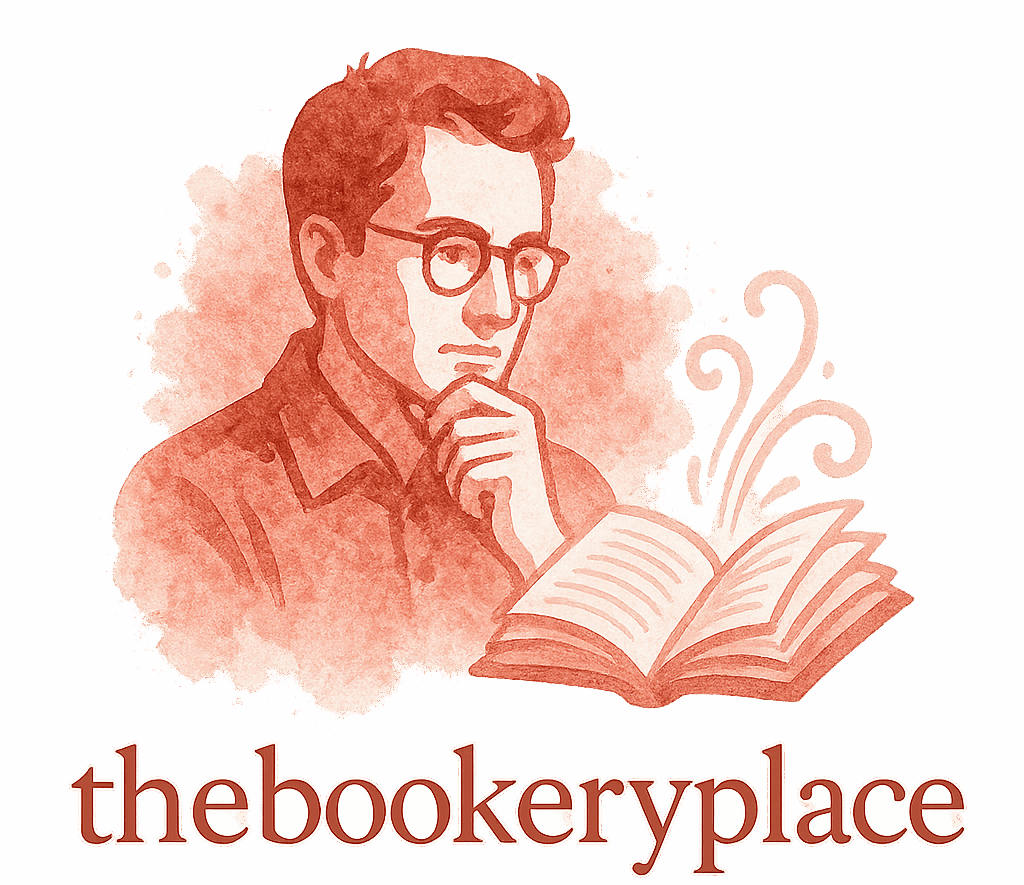Reading is one of the most enriching activities you can do, whether it’s for pleasure, education, or personal growth. With the advent of technology, many book lovers have turned to digital reading options, making it easier than ever to access books. From novels to non-fiction, there’s an app for everyone! In this article, we’ll dive into the top 10 book reading apps that will elevate your reading experience.
Why Use Book Reading Apps?
In today’s digital age, book reading apps offer tremendous advantages. They give you the freedom to access thousands of books at your fingertips, often for a fraction of the price of physical copies. Plus, with the convenience of digital devices, you can read anywhere – on your commute, at the gym, or even while waiting for a meeting to start.
Here are some reasons to consider using book reading apps:
- Convenience: You can carry an entire library in your pocket.
- Affordability: Many apps offer free books or affordable subscriptions.
- Customization: Adjust fonts, background colors, and lighting to your preference.
- Accessibility: Use text-to-speech, adjustable font sizes, and offline reading.
1. Kindle
One of the most popular reading apps, Kindle from Amazon, offers millions of books, magazines, and audiobooks. Whether you’re a fan of contemporary novels, classic literature, or niche genres, you’ll find a book to suit your interests.
- Key Features:
- Thousands of titles in various genres
- Adjustable font size, background color, and brightness
- Whispersync for syncing your reading across devices
The Kindle app works seamlessly across devices, making it perfect for avid readers who want to access their books from their phone, tablet, or Kindle device.
Want to explore more about books? Check out The Bookery Place’s Book Lists.
2. Audible
If you love listening to books instead of reading them, Audible is the app for you. Audible specializes in audiobooks, with thousands of titles available for download. It’s perfect for those who want to listen while on the go.
- Key Features:
- Large selection of audiobooks
- Integration with Amazon for easy purchases
- Offline listening options
Audible is ideal for road trips, workouts, or when you just want to relax and listen to a great story. You can find everything from famous authors to niche audiobooks.
For children’s books, try exploring The Bookery Place’s Children’s Books.
3. Apple Books
For Apple users, Apple Books is an excellent option. It integrates seamlessly with the Apple ecosystem and offers a massive library of eBooks and audiobooks.
- Key Features:
- Supports eBooks and audiobooks
- Syncs with your Apple devices
- Customizable reading settings
Whether you’re using your iPhone, iPad, or Mac, Apple Books provides an enjoyable reading experience. Plus, it integrates with Siri, so you can control playback with your voice.

4. Google Play Books
Google Play Books is another excellent option for readers who prefer Android. This app allows you to purchase and download books straight from the Google Play Store.
- Key Features:
- Cross-platform syncing
- Ability to upload your own PDFs and EPUBs
- Offline reading
If you have a Google account, syncing your reading progress is effortless. It’s also perfect for integrating with your Google ecosystem.
Looking for book recommendations? Visit The Bookery Place’s Book Reviews.
5. Libby
For those who enjoy borrowing books from their local library, Libby is a must-have. This app connects to over 90% of libraries in the United States, letting you borrow eBooks and audiobooks for free.
- Key Features:
- Borrow books directly from libraries
- User-friendly interface
- Offline reading capabilities
You can borrow, download, and read books for free, making it an excellent budget-friendly option for avid readers.
6. OverDrive
Like Libby, OverDrive connects with your local library to provide access to digital books. It’s a great tool for those who want to read library books without ever leaving their home.
- Key Features:
- Connects with libraries for borrowing eBooks and audiobooks
- Available on multiple devices
- Easy to use interface
OverDrive is a great alternative for readers who don’t want to deal with physical books or late fees!
If you’re looking for tips on building a reading habit, check out Reading Tips from The Bookery Place.
7. Audible Kids
Audible Kids offers a curated selection of audiobooks specifically designed for younger readers. This app makes it easy to find family-friendly books and stories for children.
- Key Features:
- Audiobooks specifically for kids
- Age-appropriate categories
- Engaging narrators for children
It’s perfect for parents looking to introduce their kids to the joy of books.
For younger readers, explore The Bookery Place’s Kids Books.
8. Scribd
Scribd offers an all-you-can-read subscription for eBooks, audiobooks, and more. It’s an excellent value if you’re someone who reads a lot and loves variety.
- Key Features:
- Unlimited access to books, audiobooks, and articles
- Read and listen to a vast selection of content
- Cross-platform syncing
Scribd is a great choice if you want to explore books across many genres, from novels to nonfiction.
9. Blinkist
If you’re looking for book summaries, Blinkist condenses nonfiction books into bite-sized summaries that you can consume in 15 minutes or less.
- Key Features:
- Short summaries of popular nonfiction books
- Great for busy people
- Audio version available for all summaries
Blinkist is ideal for those who want the core concepts of a book without reading the entire thing.
10. Bookly
Bookly is a reading tracker that helps you stay motivated and organized as you track your reading habits.
- Key Features:
- Track books you’ve read and set reading goals
- Daily reading reminders
- In-depth statistics on your reading progress
If you’re someone who likes to monitor their reading achievements, Bookly will keep you on track.
Features to Look for in a Book Reading App
When choosing a book reading app, there are several key features to consider:
Customization Options
Customization is key for a comfortable reading experience. Look for apps that allow you to adjust the font size, background color, and brightness.
User Experience
The interface should be intuitive and easy to navigate, ensuring that you can quickly find your next book or continue where you left off.
Offline Reading Capabilities
A great book app allows you to download books for offline reading, making it easier to read when you don’t have internet access.
Integration with Other Devices
Many book apps sync across multiple devices. This means you can start reading on your phone and continue on your tablet or laptop without losing your place.
Conclusion
Book reading apps have revolutionized how we access and enjoy books. Whether you’re a fan of eBooks or audiobooks, there’s an app that suits your preferences. From Kindle to Audible, each app offers unique features that enhance the reading experience. Try out a few and see which one works best for you!
FAQs
- What is the best app for audiobooks?
- Audible is widely regarded as the best app for audiobooks.
- Can I borrow books from the library using an app?
- Yes, both Libby and OverDrive let you borrow books from your local library.
- Do I need an internet connection to use reading apps?
- Many apps, such as Kindle, Google Play Books, and Libby, allow offline reading.
- Are there apps for kids’ books?
- Yes, Audible Kids and other platforms offer a large collection of books suitable for children.
- Can I use my book app across different devices?
- Most apps, including Kindle, Audible, and Google Play Books, sync across devices.
- Are there apps for non-fiction summaries?
- Blinkist is a great app for quick non-fiction book summaries.
- How do I keep track of my reading progress?
- Apps like Bookly help you track your reading habits and set goals.